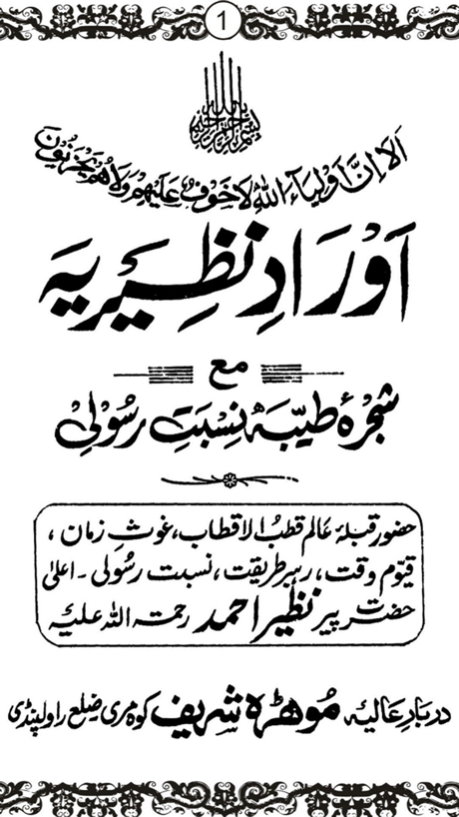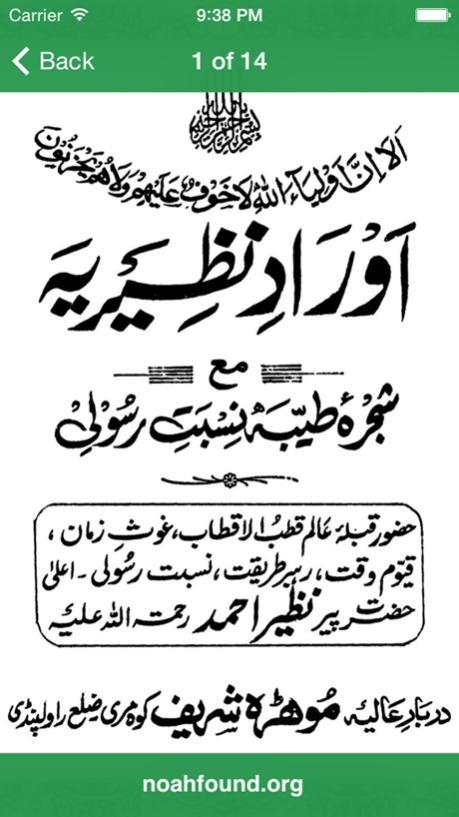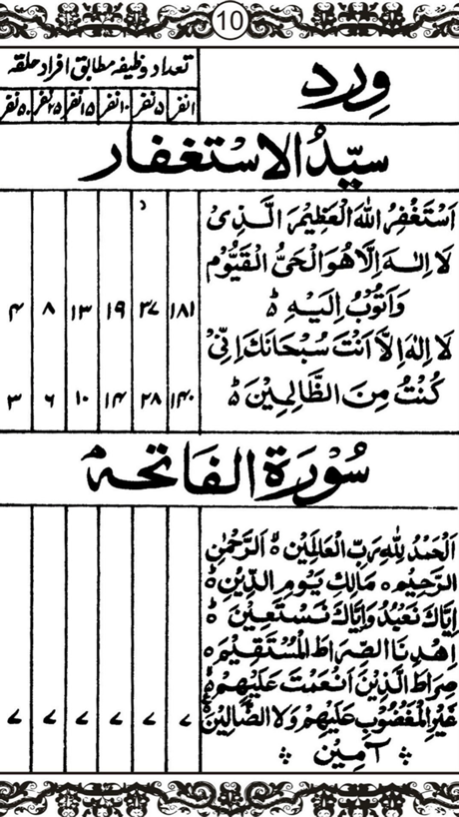Aurad-e-Nazeeriya 2.2.1
Continue to app
Free Version
Publisher Description
Adab-e-Wazaif
1- Hazrat Pir Nazir Ahmad RA said that all Muslims, especially Ashab-E-Tareeqa must steadfastly stay on Halal Rizk and speak truthfully and keep living according to sunna of Rasool-ul-Allah SAW and attain Nisbat-E-Rasooli. Live the life in footsteps of Rassol-ul-Allah SAW, As-Habe-Rasool RZA and Sul-Haye-Umat. Follow Quaran and Hadith Shareef to attain the Love & Tranquility with Allah SW to get the closeness to Allah & blessings of Maurifaa.
2- Arrange gatherings of Zikr (meditation) wherever you are to recite the Aurad & Azkar. Make your duty to serve Islam, fellow Muslims and humanity to attain real Islamic spirit .
3- It's extremely important to learn correct recitation of As-Ma-Ul-Husna and Azkar. Trained one should teach new comers to correctly recite the verses.
4- Sit in kneeling position or crossed leg position in case of difficulty.
5- Do not indulge in talking or pointing during zikr, fully concentrate on the recitation of Azkar with Khshooh & Khuzooh.
6- Pray during the prayer call for any permissible thing, say Amin at the end of prayer with a sound neither high nor very low.
7- Close your eyes during Maraqba (Meditation for 3 min) session at the end by cleansing your heart and thoughts from any earthly or heavenly things except Allah SW. Breathe in with word Allah and breathe out with word Hu.
Aurad of Hazrat Pir Nazir Ahmad RA are as follow:
Jan 7, 2016
Version 2.2.1
This app has been updated by Apple to display the Apple Watch app icon.
- Updated stream settings.
About Aurad-e-Nazeeriya
Aurad-e-Nazeeriya is a free app for iOS published in the Reference Tools list of apps, part of Education.
The company that develops Aurad-e-Nazeeriya is Ferox Solutions Inc. The latest version released by its developer is 2.2.1.
To install Aurad-e-Nazeeriya on your iOS device, just click the green Continue To App button above to start the installation process. The app is listed on our website since 2016-01-07 and was downloaded 15 times. We have already checked if the download link is safe, however for your own protection we recommend that you scan the downloaded app with your antivirus. Your antivirus may detect the Aurad-e-Nazeeriya as malware if the download link is broken.
How to install Aurad-e-Nazeeriya on your iOS device:
- Click on the Continue To App button on our website. This will redirect you to the App Store.
- Once the Aurad-e-Nazeeriya is shown in the iTunes listing of your iOS device, you can start its download and installation. Tap on the GET button to the right of the app to start downloading it.
- If you are not logged-in the iOS appstore app, you'll be prompted for your your Apple ID and/or password.
- After Aurad-e-Nazeeriya is downloaded, you'll see an INSTALL button to the right. Tap on it to start the actual installation of the iOS app.
- Once installation is finished you can tap on the OPEN button to start it. Its icon will also be added to your device home screen.